Submit Your Portfolio
1. Access your application
Login and access your completed application at apply.miad.edu. Do not start a new application.
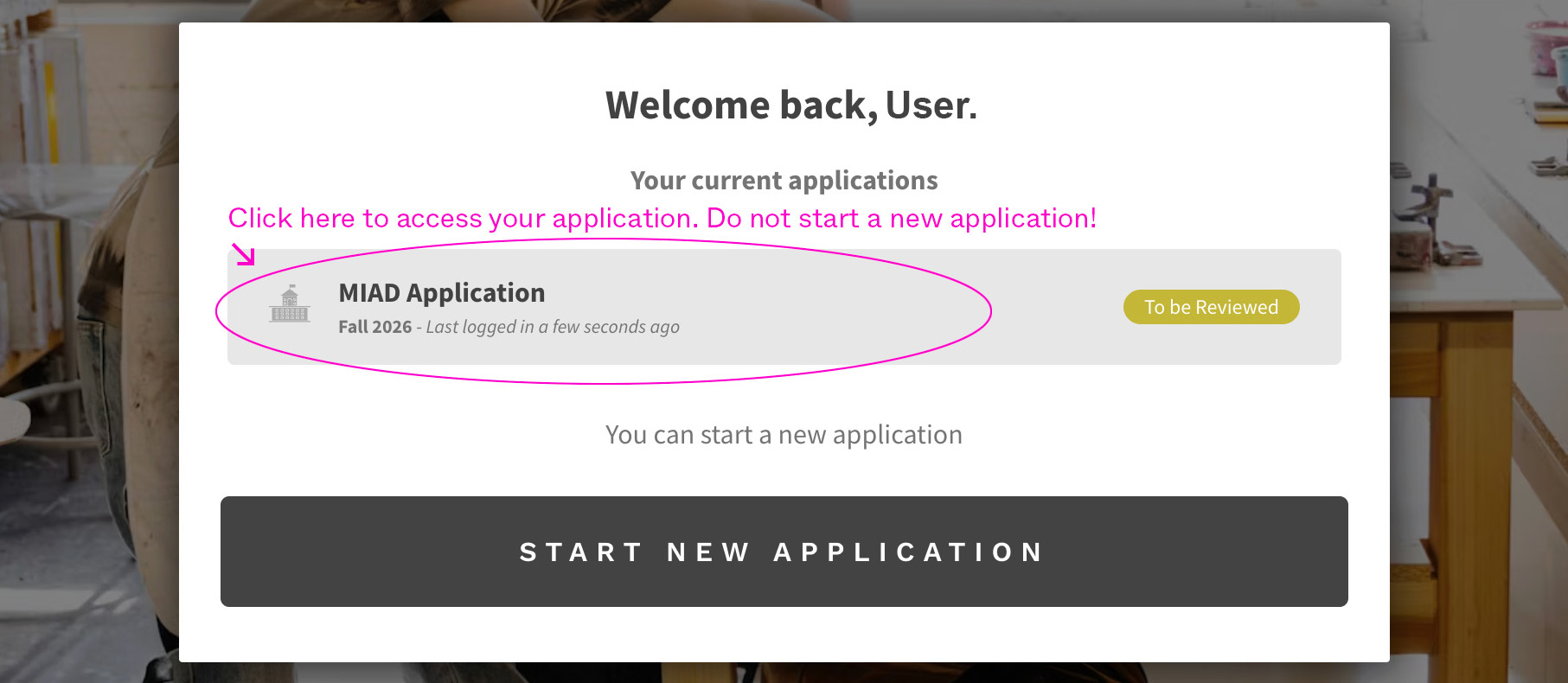
2. Click Portfolio Submission
From the Application dashboard, click “Portfolio Submission” on the left side of the screen under Supplemental Forms to upload your portfolio.

3. Submit Portfolio
Upload your portfolio of at least 10 images.
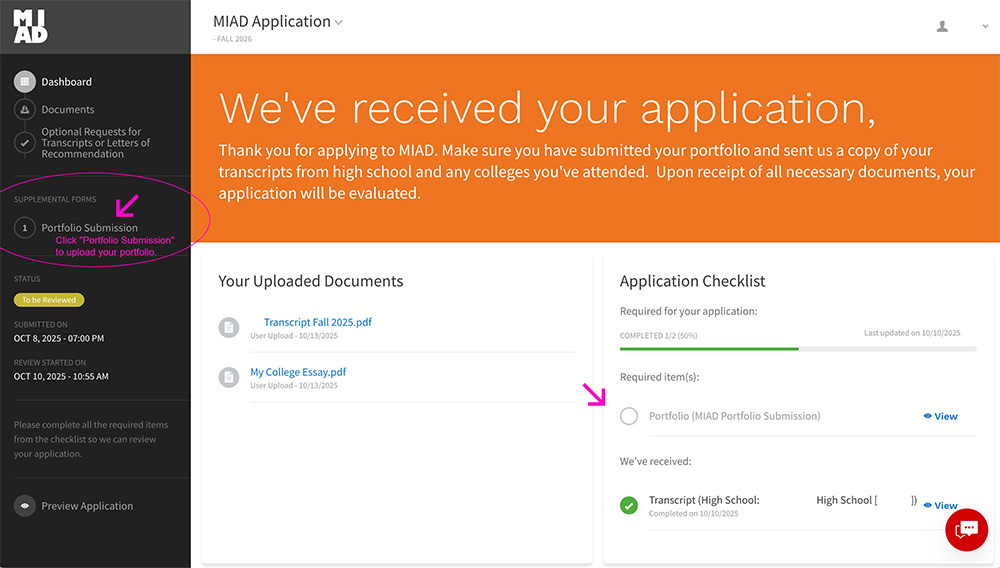
Contact Admissions
Connect with MIAD’s Admissions team about your creative goals! Email admissions@miad.edu with questions about your application, portfolio, tours of campus, and even tips on how to maximize your merit scholarship.
